




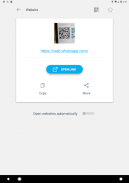





















QR Code & Barcode Scanner

Mô tả của QR Code & Barcode Scanner
QR code scanner / QR code reader / Barcode scanner is a free app for all users: easy to use, super-fast, and super-lightweight.
QR code scanner / QR code reader / Barcode scanner app is extremely easy to use. All you need is just open the app, it will use the camera to automatically scan QR codes and barcodes as fast as possible, even faster than you think.
QR code scanner / QR code reader / Barcode scanner app helps you to scan and read all types of QR code and barcodes: Website, Product, Text, Contact, Email, Phone, SMS, Wifi, Map Location, Calendar Event, and more…
QR code scanner / Barcode scanner app can read and check the barcode of a product on Google / Amazon / eBay so it helps you to reduce the possibility of buying low-quality or unknown origin products.
To protect user's privacy, you can select your favorite search engine like Google, Bing, DuckDuckgo, Ecosia...
This QR scanner / Barcode scanner app doesn’t require any special permission, it doesn’t collect any personal information or access to your device storage, contact list, or anything else. It’s simply a QR code reader app to help you scan QR codes and scan barcodes on the go, everywhere.
This app is also a QR generator app to help you create your own QR codes right on your phone to share contact, wifi, location, calendar event, phone, email, websites...
✓ Scan and read all types of QR code and Barcode
✓ Super-fast and super-lightweight
✓ Appropriate actions on each QR code or Barcode: search on Google / Bing / Yahoo / DuckDuckGo / Ecosia, open webpage, add a contact, send an email, call a phone number, connect to wifi networks, add an event to google calendar...
✓ History with search and filtering
✓ Advanced setting options to ensure the scanner is optimized for your own device
✓ Generate QR codes
✓ Flashlight, zoom the camera
✓ Scan gallery images, support sharing from any other app
✓ Generate QR code from contents in any other app
- To scan QR codes and barcodes, simply open the QR code scanner and barcode scanner app, point the camera in front of the QR code or barcode, then the app will automatically read and show you the content of the code, eventually allowing you to do several actions to finish your job easily.
- To generate QR codes, simply open the QR code scanner and barcode scanner app and select "Generate" at the bottom menu. From there you can choose many types of QR codes that you can generate such as contents from clipboards, website URL, text, contact information, phone number, SMS, calendar event, wifi... The QR code is created and the app allows you to save it to the device's gallery, or share the code image anywhere.
- To scan any image from your device's gallery or even from content in any other apps, simply use the "Share" functionality in the Android menu. Select the image in your gallery, click the "Share" option then select "Scan Image" with the QR code reader and barcode scanner app, then the app will open and scan that image automatically.
- History tab allows you to view all the QR codes and barcodes that have been scanned from the QR code scanner and barcode scanner app. The history is organized clearly, sorted by date-time, allows searching by keywords and filtering, helps you easily manage and find your information as efficiently as possible.
- In the settings menu, there are many options to optimize the QR code scanner and barcode scanner app matching your own preferences, from camera characteristics to scanner behaviors. One of the most valuable options is that you can choose the default search engine: Google, Bing, DuckDuckGo, Ecosia, Yandex...

























